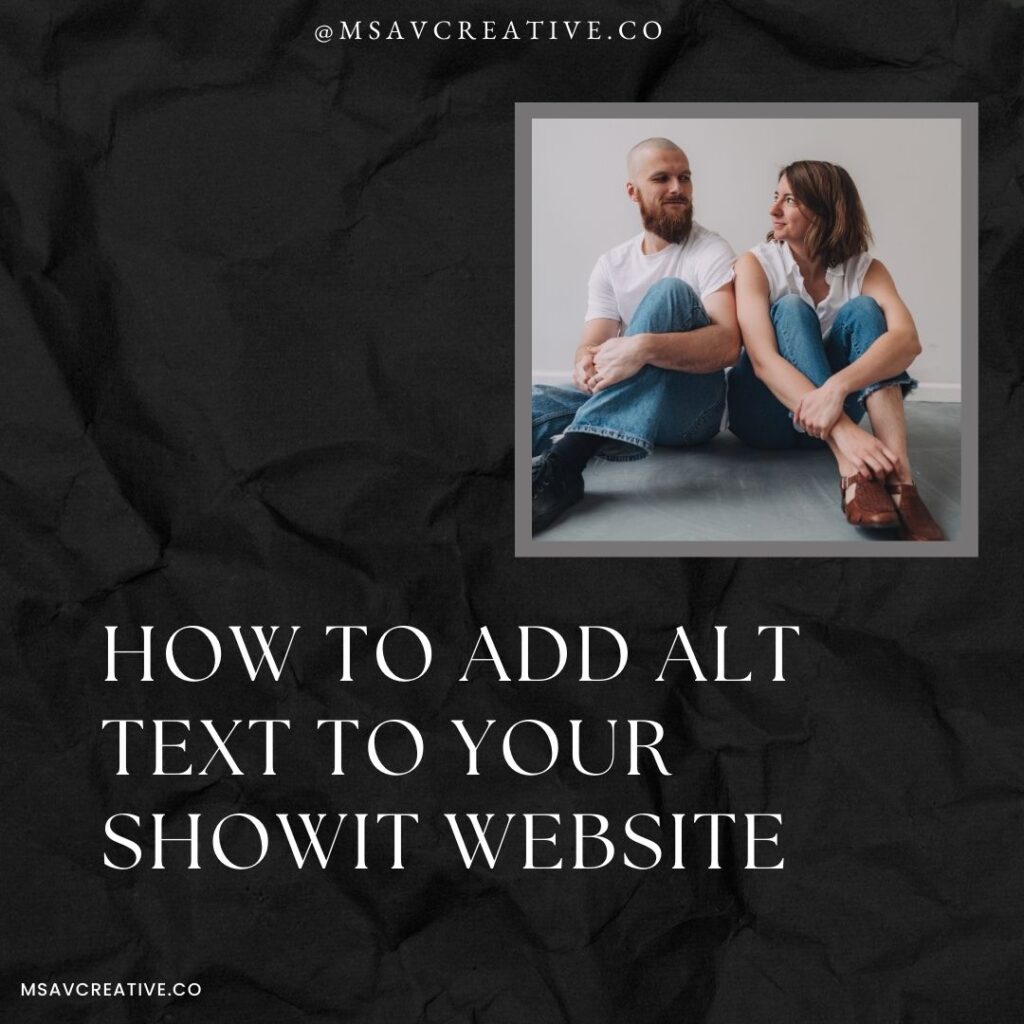
There are a lot of different aspects to keep track of when ensuring your site is optimized with SEO in mind. One such aspect is alt text! If you aren’t sure what alt text is, or you don’t think it’s that important in the grand scheme of things check out our article covering it in depth! That’s not what we’re here to discuss today though, instead we’re taking a look at how to add alt text to your Showit website. Log in to your Showit website so we can start!
Adding Alt Text to Images on Showit
Once logged in to your Showit website you’ll want to select the image you’re looking to add alt text to. Click on the image and the details of that image will appear on the right hand side of your screen. There are a ton of options here of aspects of the image you can alter, the information we’re here for though is under the Image tab which will be the default box that pops up.
The two things we care about are SEO Title and Description. SEO Title is the title of the image, and should have an appropriate name to quickly describe what the image is. This is less important in the world of SEO when compared to the Description, which is your alt text! Edit your description to include the alt text for your image and then click outside of the text box to save the text. It’s important to click under the image tab on the right to save the text, as shown with the red dot. If you click somewhere else, like a different image for example, your text will not save!

Publish
Repeat this process of adding alt text and SEO titles for all the images on your Showit website. Yes, all of them! Once complete don’t forget to publish the changes so all your work doesn’t go to waste. Google will take it from there and begin deciphering your images and in turn putting your images in front of relevant searches of your clients.
There you have it! Once you know how to add alt text to your Showit website it’s actually pretty straightforward, just a little time consuming. The work is SO worth it though as it is a great way to boost your site’s performance in the world of SEO. For more SEO tips check out our blog, and if you’re interested in booking our services be sure to head to our contact page!

View comments
+ Leave a comment